Let Search Engines and Visitors Enjoy Your Blog Posts! – How To?

After having shared the importance of Post titles and Post title limit in the eyes of search engines, the next step is to understand the difference between an online blog post and an English essay. Remember the old school days where a teacher would assign us a topic and we had to write a long essay on the chosen topic. Unfortunately some people still haven't get rid of that habit and still waste their precious time by adopting a wrong online writing style. What we write online should not be just appealing and worth reading for our visitors but for search engine Robots too and that matters more. A blog post with straight, plain text, with no headlines, no use of font styles, images, media etc is as boring to a robot as it is to a reader. So today we will learn some important basics that will surely add a delicious spice to your writing styles plus will bring up a significant change in your current organic traffic.
Why Should I read Your Blog?
This is the question that comes first in our mind when we visit a blog and start roaming here and there. But this question is justified and you should always ask yourself as why should someone read your article and to answer it you must fill up all empty buckets. Before I may explain the optimization related tricks I would like you to first carefully see these two examples,
Below is a screenshot of a poorly optimized and organized post,
And below is the screenshot of the same post but with a look that both readers and search engines welcome warmly.

See the difference? Now learn the good way of beautifying your written style and making the best use of your online time.
How To Let Search Engines and Readers Love Your Posts?
My main focus today is not just to share optimizing tips but on how to write a best post possible. So lets learn the basic building blocks of a good online post. Following are some of the secrets and tips of adopting the best online writing style in order to attract both readers and search engines.
1- Write a highly optimized starting paragraph –The Intro
What catches a reader’s eye is how you win his interest from the starting intro Para and what catches a search engine robot’s attention is how you choose good keywords. So how exactly we do this. The tips are simple,
Start your Paragraph with an old story. i.e Link previous posts that may be related to the new one or link important tools and related websites. If the post is a unique one and has no relation with your previous posts then simply give some background story of it with a latest rumor related to it. Try drawing reader’s attention and let him believe that this post is not just an ordinary one. Use Google Keyword tool and choose the best words for your intro.
Advantages: - Correct Keywords will attract robots more and more.
- With back links to Older Posts, their importance (PR) in the yes of robots will significantly increase.
- With an old story and link to previous posts, readers will get interested in the post.
2- Always Add an Intro Image
Add an intro image and align him at the left of your intro paragraph. Tag the image with proper keywords that may describe your post content. For example in the intro image of today’s post I have tagged the image in this way,Advantages:
- This way you will drive traffic from Google Images too. Tag also all other images that appear in your posts with relevant keywords but don’t tag them with same keywords again and again. Be versatile.
3- Add Anchor Tags To Important Sections Of Your Post
Divide Your Articles/posts into sections and link each section using an anchor link. Links do surely play more significant role than a plain text. The more you tag your posts with links the better it is. Anchor tags to each separate portion of your post will force the robot to crawl and index your posts more deeply. In fact engaging a robot more into your content is like seducing it with your play of words!
Advantages: - Your content will be crawled and indexed better and not overlooked.
- This technique helps you to win over your competitors. Few months ago MBT blog was ranked 7th for the keyword “Blogger Tricks” and today it is ranked the third. See it for yourselves,
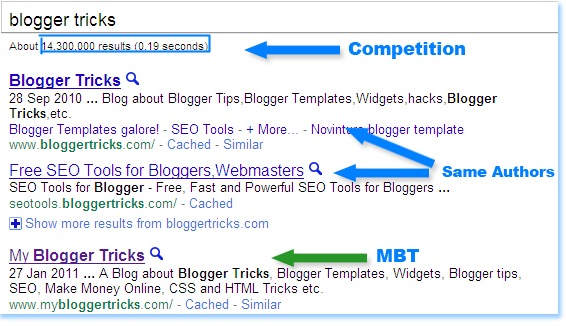
4- Add h4 and h5 Tags
UPDATE: Since We have recently updated the structure by adding H2 Tag to post titles so now instead of H4 use H3 and instead of H5 use H4. Rest everything remains the same.
What do we read and give importance first when we read a Newspaper? Of course the Headlines! Similar logic does apply to Headlines that appear in our posts. Readers and Robots attraction is greatly drawn by the HTML Heading tags. Heading Tags have more importance then a normal plain text. The largest size and most important Heading tag is the H1 tag and this tag by default is added to your Blog Homepage title in Blogger, next comes H2 which is added to Blog Description and the H3 which is added to Blog Post titles and what is left are H4 and H5 tags. So you must make use of this golden opportunity. The Blue headline text that you always see in my posts are the H4 tags and the green ones are the H5 tags in descending order of importance. As shown below,

Advantages:
- These tags will highlight important sections to robots and Readers
- Again an edge over your Competitors!
- More chances to get better indexed!
5- Highlight What is important!
Read the text below,
Now Read this text,

Which one attracted your eyes the most? I am sure you chose the second one and that’s where the secret lies.. Just how it attracted you , a highlighted and well presented post attracts Robots and makes their job more easy and enjoying. Thus they rank you higher and fall in love with what you write!
Final Word Of Advise
I will let the rest things on you and would end up today’s tutorial with just a simple rule of thumb and that is “Whether it be a human or a machine, they all love grace and colors, so be graceful and be colorful. At least one of them could fall in love with you!”
Let Search Engines and Visitors Enjoy Your Blog Posts! – How To?
 Reviewed by Superuser
on
March 14, 2018
Rating:
Reviewed by Superuser
on
March 14, 2018
Rating:
 Reviewed by Superuser
on
March 14, 2018
Rating:
Reviewed by Superuser
on
March 14, 2018
Rating:

No comments: